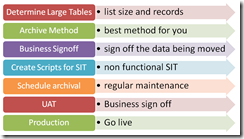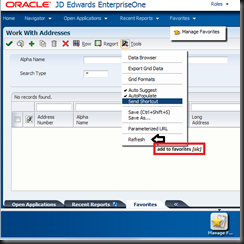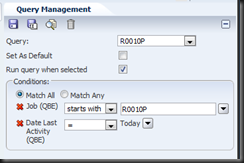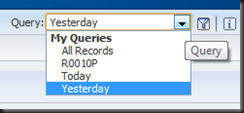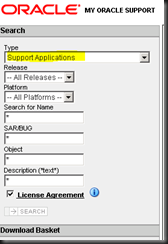This is all of the SQL you’ll need to create PD900FA from a (very) fresh copy of central objects. I’ve needed to do this when installing a new machine and the tables did not exist. I don’t recommend this for running production sites on, use proper package build and deploy. This might however, get you out of a bind.
-- Generate SQL
-- Version: V7R1M0 100423
-- Generated on: 05/08/11 13:22:15
-- Relational Database: SVR703
-- Standards Option: DB2 for i
CREATE TABLE COPD900.F98306PD900FA (
PTOBNM GRAPHIC(10) CCSID 13488 DEFAULT NULL ,
PTPOTP GRAPHIC(1) CCSID 13488 DEFAULT NULL ,
PTITNUM DECIMAL(5, 0) DEFAULT NULL ,
PTSQNUM DECIMAL(5, 0) DEFAULT NULL ,
PTLNGP GRAPHIC(2) CCSID 13488 DEFAULT NULL ,
PTCRTU GRAPHIC(10) CCSID 13488 DEFAULT NULL ,
PTUPMJ NUMERIC(6, 0) DEFAULT NULL ,
PTTDAY DECIMAL(6, 0) DEFAULT NULL ,
PTPOTX DBCLOB(30000) CCSID 13488 DEFAULT NULL ,
PTPGTX VARGRAPHIC(255) CCSID 13488 DEFAULT NULL ,
PTGKEY GRAPHIC(10) CCSID 13488 DEFAULT NULL ,
PTHELPID1 DECIMAL(31, 0) DEFAULT NULL ,
PTHFNAME GRAPHIC(10) CCSID 13488 DEFAULT NULL ,
CONSTRAINT COPD900.F98306PD900FA_PK PRIMARY KEY( PTOBNM , PTPOTP , PTITNUM , PTSQNUM , PTLNGP ) )
;
CREATE TABLE COPD900.F98710PD900FA (
THTBID DECIMAL(31, 0) DEFAULT NULL ,
THOBNM GRAPHIC(10) CCSID 13488 DEFAULT NULL ,
THNCOL NUMERIC(4, 0) DEFAULT NULL ,
THNPIN NUMERIC(4, 0) DEFAULT NULL ,
THNFIN NUMERIC(4, 0) DEFAULT NULL ,
THJDEVERS GRAPHIC(10) CCSID 13488 DEFAULT NULL ,
THMRGMOD GRAPHIC(1) CCSID 13488 DEFAULT NULL ,
THMRGOPT GRAPHIC(1) CCSID 13488 DEFAULT NULL ,
THFFU1 GRAPHIC(1) CCSID 13488 DEFAULT NULL ,
THFFU2 GRAPHIC(1) CCSID 13488 DEFAULT NULL ,
CONSTRAINT COPD900.F98710PD900FA_PK PRIMARY KEY( THOBNM ) )
;
CREATE TABLE COPD900.F98711PD900FA (
TDTBID DECIMAL(31, 0) DEFAULT NULL ,
TDOBNM GRAPHIC(10) CCSID 13488 DEFAULT NULL ,
TDDDID DECIMAL(31, 0) DEFAULT NULL ,
TDOBND GRAPHIC(11) CCSID 13488 DEFAULT NULL ,
TDPSEQ DECIMAL(5, 0) DEFAULT NULL ,
TDSQLC GRAPHIC(30) CCSID 13488 DEFAULT NULL ,
TDCID DECIMAL(11, 0) DEFAULT NULL ,
TDJDEVERS GRAPHIC(10) CCSID 13488 DEFAULT NULL ,
TDMRGMOD GRAPHIC(1) CCSID 13488 DEFAULT NULL ,
TDMRGOPT GRAPHIC(1) CCSID 13488 DEFAULT NULL ,
TDFFU1 GRAPHIC(1) CCSID 13488 DEFAULT NULL ,
TDFFU2 GRAPHIC(1) CCSID 13488 DEFAULT NULL ,
CONSTRAINT COPD900.F98711PD900FA_PK PRIMARY KEY( TDOBNM , TDOBND ) )
;
CREATE TABLE COPD900.F98712PD900FA (
TPTBID DECIMAL(31, 0) DEFAULT NULL ,
TPOBNM GRAPHIC(10) CCSID 13488 DEFAULT NULL ,
TPINID DECIMAL(31, 0) DEFAULT NULL ,
TPDESC GRAPHIC(30) CCSID 13488 DEFAULT NULL ,
TPPRMF GRAPHIC(1) CCSID 13488 DEFAULT NULL ,
TPUNIQ GRAPHIC(1) CCSID 13488 DEFAULT NULL ,
TPNDET NUMERIC(4, 0) DEFAULT NULL ,
TPJDEVERS GRAPHIC(10) CCSID 13488 DEFAULT NULL ,
TPMRGMOD GRAPHIC(1) CCSID 13488 DEFAULT NULL ,
TPMRGOPT GRAPHIC(1) CCSID 13488 DEFAULT NULL ,
TPFFU1 GRAPHIC(1) CCSID 13488 DEFAULT NULL ,
TPFFU2 GRAPHIC(1) CCSID 13488 DEFAULT NULL ,
CONSTRAINT COPD900.F98712PD900FA_PK PRIMARY KEY( TPOBNM , TPINID ) )
;
CREATE TABLE COPD900.F98713PD900FA (
TLTBID DECIMAL(31, 0) DEFAULT NULL ,
TLOBNM GRAPHIC(10) CCSID 13488 DEFAULT NULL ,
TLINID DECIMAL(31, 0) DEFAULT NULL ,
TLDESC GRAPHIC(30) CCSID 13488 DEFAULT NULL ,
TLDDID DECIMAL(31, 0) DEFAULT NULL ,
TLOBND GRAPHIC(11) CCSID 13488 DEFAULT NULL ,
TLCMPI NUMERIC(4, 0) DEFAULT NULL ,
TLSRTO GRAPHIC(1) CCSID 13488 DEFAULT NULL ,
TLCFLD NUMERIC(4, 0) DEFAULT NULL ,
TLJDEVERS GRAPHIC(10) CCSID 13488 DEFAULT NULL ,
TLMRGMOD GRAPHIC(1) CCSID 13488 DEFAULT NULL ,
TLMRGOPT GRAPHIC(1) CCSID 13488 DEFAULT NULL ,
TLFFU1 GRAPHIC(1) CCSID 13488 DEFAULT NULL ,
TLFFU2 GRAPHIC(1) CCSID 13488 DEFAULT NULL ,
CONSTRAINT COPD900.F98713PD900FA_PK PRIMARY KEY( TLOBNM , TLOBND , TLINID ) )
;
CREATE TABLE COPD900.F98720PD900FA (
BVOBNM GRAPHIC(10) CCSID 13488 DEFAULT NULL ,
BVBVID DECIMAL(31, 0) DEFAULT NULL ,
BVBVBLOB BLOB(15728632) DEFAULT NULL ,
BVJDEVERS GRAPHIC(10) CCSID 13488 DEFAULT NULL ,
BVMRGMOD GRAPHIC(1) CCSID 13488 DEFAULT NULL ,
BVMRGOPT GRAPHIC(1) CCSID 13488 DEFAULT NULL ,
BVFFU1 GRAPHIC(1) CCSID 13488 DEFAULT NULL ,
BVFFU2 GRAPHIC(1) CCSID 13488 DEFAULT NULL ,
CONSTRAINT COPD900.F98720PD900FA_PK PRIMARY KEY( BVOBNM ) )
;
CREATE TABLE COPD900.F98740PD900FA (
ELOBNM GRAPHIC(10) CCSID 13488 DEFAULT NULL ,
ELEVSPEC DECIMAL(31, 0) DEFAULT NULL ,
ELPRDTYP DECIMAL(31, 0) DEFAULT NULL ,
ELAPPLID DECIMAL(31, 0) DEFAULT NULL ,
ELFORMID DECIMAL(31, 0) DEFAULT NULL ,
ELCTRLID DECIMAL(31, 0) DEFAULT NULL ,
ELWEVENT DECIMAL(15, 0) DEFAULT NULL ,
ELERID3 DECIMAL(31, 0) DEFAULT NULL ,
ELERBLOB BLOB(15728632) DEFAULT NULL ,
ELJDEVERS GRAPHIC(10) CCSID 13488 DEFAULT NULL ,
ELMRGMOD GRAPHIC(1) CCSID 13488 DEFAULT NULL ,
ELMRGOPT GRAPHIC(1) CCSID 13488 DEFAULT NULL ,
ELFFU1 GRAPHIC(1) CCSID 13488 DEFAULT NULL ,
ELFFU2 GRAPHIC(1) CCSID 13488 DEFAULT NULL ,
ELVERS GRAPHIC(10) CCSID 13488 DEFAULT NULL ,
ELFMNM GRAPHIC(10) CCSID 13488 DEFAULT NULL ,
ELEVSK GRAPHIC(36) CCSID 13488 DEFAULT NULL ,
CONSTRAINT COPD900.F98740PD900FA_PK PRIMARY KEY( ELPRDTYP , ELOBNM , ELVERS , ELFMNM , ELCTRLID , ELWEVENT , ELERID3 ) )
;
CREATE TABLE COPD900.F98741PD900FA (
ESEVSPEC DECIMAL(31, 0) DEFAULT NULL ,
ESEVSEQ DECIMAL(31, 0) DEFAULT NULL ,
ESERBLOB BLOB(15728632) DEFAULT NULL ,
ESJDEVERS GRAPHIC(10) CCSID 13488 DEFAULT NULL ,
ESMRGMOD GRAPHIC(1) CCSID 13488 DEFAULT NULL ,
ESMRGOPT GRAPHIC(1) CCSID 13488 DEFAULT NULL ,
ESFFU1 GRAPHIC(1) CCSID 13488 DEFAULT NULL ,
ESFFU2 GRAPHIC(1) CCSID 13488 DEFAULT NULL ,
ESEVSK GRAPHIC(36) CCSID 13488 DEFAULT NULL ,
CONSTRAINT COPD900.F98741PD900FA_PK PRIMARY KEY( ESEVSK , ESEVSEQ ) )
;
CREATE TABLE COPD900.F98743PD900FA (
DTOBNM GRAPHIC(10) CCSID 13488 DEFAULT NULL ,
DTTMPLTYP NUMERIC(2, 0) DEFAULT NULL ,
DTTMPLID DECIMAL(31, 0) DEFAULT NULL ,
DTTMPLNM GRAPHIC(15) CCSID 13488 DEFAULT NULL ,
DTERBLOB BLOB(15728632) DEFAULT NULL ,
DTJDEVERS GRAPHIC(10) CCSID 13488 DEFAULT NULL ,
DTMRGMOD GRAPHIC(1) CCSID 13488 DEFAULT NULL ,
DTMRGOPT GRAPHIC(1) CCSID 13488 DEFAULT NULL ,
DTFFU1 GRAPHIC(1) CCSID 13488 DEFAULT NULL ,
DTFFU2 GRAPHIC(1) CCSID 13488 DEFAULT NULL ,
CONSTRAINT COPD900.F98743PD900FA_PK PRIMARY KEY( DTOBNM ) )
;
CREATE TABLE COPD900.F98745PD900FA (
SFOBNM GRAPHIC(10) CCSID 13488 DEFAULT NULL ,
SFNMNAME GRAPHIC(10) CCSID 13488 DEFAULT NULL ,
SFDESC GRAPHIC(30) CCSID 13488 DEFAULT NULL ,
SFERBLOB BLOB(15728632) DEFAULT NULL ,
SFJDEVERS GRAPHIC(10) CCSID 13488 DEFAULT NULL ,
SFMRGMOD GRAPHIC(1) CCSID 13488 DEFAULT NULL ,
SFMRGOPT GRAPHIC(1) CCSID 13488 DEFAULT NULL ,
SFFFU1 GRAPHIC(1) CCSID 13488 DEFAULT NULL ,
SFFFU2 GRAPHIC(1) CCSID 13488 DEFAULT NULL ,
CONSTRAINT COPD900.F98745PD900FA_PK PRIMARY KEY( SFOBNM , SFNMNAME ) )
;
CREATE TABLE COPD900.F98750PD900FA (
FTOBNM GRAPHIC(10) CCSID 13488 DEFAULT NULL ,
FTAPPLID DECIMAL(31, 0) DEFAULT NULL ,
FTTEXTID DECIMAL(31, 0) DEFAULT NULL ,
FTLNGP GRAPHIC(2) CCSID 13488 DEFAULT NULL ,
FTSY GRAPHIC(4) CCSID 13488 DEFAULT NULL ,
FTFDABLOB BLOB(15728632) DEFAULT NULL ,
FTJDEVERS GRAPHIC(10) CCSID 13488 DEFAULT NULL ,
FTMRGMOD GRAPHIC(1) CCSID 13488 DEFAULT NULL ,
FTMRGOPT GRAPHIC(1) CCSID 13488 DEFAULT NULL ,
FTFFU1 GRAPHIC(1) CCSID 13488 DEFAULT NULL ,
FTFFU2 GRAPHIC(1) CCSID 13488 DEFAULT NULL ,
CONSTRAINT COPD900.F98750PD900FA_PK PRIMARY KEY( FTOBNM , FTTEXTID , FTLNGP , FTSY ) )
;
CREATE TABLE COPD900.F98751PD900FA (
FSOBNM GRAPHIC(10) CCSID 13488 DEFAULT NULL ,
FSCTRLID DECIMAL(31, 0) DEFAULT NULL ,
FSAPPLID DECIMAL(31, 0) DEFAULT NULL ,
FSRCRDTP NUMERIC(2, 0) DEFAULT NULL ,
FSGNCID1 DECIMAL(31, 0) DEFAULT NULL ,
FSGNCID2 DECIMAL(31, 0) DEFAULT NULL ,
FSWEVENT DECIMAL(15, 0) DEFAULT NULL ,
FSGNCID3 DECIMAL(31, 0) DEFAULT NULL ,
FSFDABLOB BLOB(15728632) DEFAULT NULL ,
FSJDEVERS GRAPHIC(10) CCSID 13488 DEFAULT NULL ,
FSMRGMOD GRAPHIC(1) CCSID 13488 DEFAULT NULL ,
FSMRGOPT GRAPHIC(1) CCSID 13488 DEFAULT NULL ,
FSFFU1 GRAPHIC(1) CCSID 13488 DEFAULT NULL ,
FSFFU2 GRAPHIC(1) CCSID 13488 DEFAULT NULL ,
FSFMNM GRAPHIC(10) CCSID 13488 DEFAULT NULL ,
CONSTRAINT COPD900.F98751PD900FA_PK PRIMARY KEY( FSOBNM , FSRCRDTP , FSFMNM , FSGNCID2 , FSWEVENT , FSGNCID3 ) )
;
CREATE TABLE COPD900.F98752PD900FA (
AHOBNM GRAPHIC(10) CCSID 13488 DEFAULT NULL ,
AHAPPLID DECIMAL(31, 0) DEFAULT NULL ,
AHFDABLOB BLOB(15728632) DEFAULT NULL ,
AHJDEVERS GRAPHIC(10) CCSID 13488 DEFAULT NULL ,
AHMRGMOD GRAPHIC(1) CCSID 13488 DEFAULT NULL ,
AHMRGOPT GRAPHIC(1) CCSID 13488 DEFAULT NULL ,
AHFFU1 GRAPHIC(1) CCSID 13488 DEFAULT NULL ,
AHFFU2 GRAPHIC(1) CCSID 13488 DEFAULT NULL ,
CONSTRAINT COPD900.F98752PD900FA_PK PRIMARY KEY( AHOBNM ) )
;
CREATE TABLE COPD900.F98753PD900FA (
ADOBNM GRAPHIC(10) CCSID 13488 DEFAULT NULL ,
ADAPPLID DECIMAL(31, 0) DEFAULT NULL ,
ADFMNM GRAPHIC(10) CCSID 13488 DEFAULT NULL ,
ADFRMID DECIMAL(31, 0) DEFAULT NULL ,
ADFDABLOB BLOB(15728632) DEFAULT NULL ,
ADJDEVERS GRAPHIC(10) CCSID 13488 DEFAULT NULL ,
ADMRGMOD GRAPHIC(1) CCSID 13488 DEFAULT NULL ,
ADMRGOPT GRAPHIC(1) CCSID 13488 DEFAULT NULL ,
ADFFU1 GRAPHIC(1) CCSID 13488 DEFAULT NULL ,
ADFFU2 GRAPHIC(1) CCSID 13488 DEFAULT NULL ,
CONSTRAINT COPD900.F98753PD900FA_PK PRIMARY KEY( ADOBNM , ADFMNM ) )
;
CREATE TABLE COPD900.F98760PD900FA (
RTOBNM GRAPHIC(10) CCSID 13488 DEFAULT NULL ,
RTREPORTID DECIMAL(31, 0) DEFAULT NULL ,
RTTEXTID DECIMAL(31, 0) DEFAULT NULL ,
RTLNGP GRAPHIC(2) CCSID 13488 DEFAULT NULL ,
RTSY GRAPHIC(4) CCSID 13488 DEFAULT NULL ,
RTRDABLOB BLOB(15728632) DEFAULT NULL ,
RTJDEVERS GRAPHIC(10) CCSID 13488 DEFAULT NULL ,
RTMRGMOD GRAPHIC(1) CCSID 13488 DEFAULT NULL ,
RTMRGOPT GRAPHIC(1) CCSID 13488 DEFAULT NULL ,
RTFFU1 GRAPHIC(1) CCSID 13488 DEFAULT NULL ,
RTFFU2 GRAPHIC(1) CCSID 13488 DEFAULT NULL ,
RTVERS GRAPHIC(10) CCSID 13488 DEFAULT NULL ,
CONSTRAINT COPD900.F98760PD900FA_PK PRIMARY KEY( RTOBNM , RTVERS , RTTEXTID , RTLNGP , RTSY ) )
;
CREATE TABLE COPD900.F98761PD900FA (
RSOBNM GRAPHIC(10) CCSID 13488 DEFAULT NULL ,
RSCTRLID DECIMAL(31, 0) DEFAULT NULL ,
RSREPORTID DECIMAL(31, 0) DEFAULT NULL ,
RSRCRDTP NUMERIC(2, 0) DEFAULT NULL ,
RSGNCID1 DECIMAL(31, 0) DEFAULT NULL ,
RSGNCID2 DECIMAL(31, 0) DEFAULT NULL ,
RSWEVENT DECIMAL(15, 0) DEFAULT NULL ,
RSGNCID3 DECIMAL(31, 0) DEFAULT NULL ,
RSRDABLOB BLOB(15728632) DEFAULT NULL ,
RSJDEVERS GRAPHIC(10) CCSID 13488 DEFAULT NULL ,
RSMRGMOD GRAPHIC(1) CCSID 13488 DEFAULT NULL ,
RSMRGOPT GRAPHIC(1) CCSID 13488 DEFAULT NULL ,
RSFFU1 GRAPHIC(1) CCSID 13488 DEFAULT NULL ,
RSFFU2 GRAPHIC(1) CCSID 13488 DEFAULT NULL ,
RSFMNM GRAPHIC(10) CCSID 13488 DEFAULT NULL ,
RSVERS GRAPHIC(10) CCSID 13488 DEFAULT NULL ,
CONSTRAINT COPD900.F98761PD900FA_PK PRIMARY KEY( RSOBNM , RSVERS , RSRCRDTP , RSGNCID1 , RSGNCID2 , RSWEVENT , RSGNCID3 ) )
;
CREATE TABLE COPD900.F98762PD900FA (
BCOBNM GRAPHIC(10) CCSID 13488 DEFAULT NULL ,
BCBHVRID DECIMAL(31, 0) DEFAULT NULL ,
BCSRCFNM GRAPHIC(80) CCSID 13488 DEFAULT NULL ,
BCRDABLOB BLOB(15728632) DEFAULT NULL ,
BCJDEVERS GRAPHIC(10) CCSID 13488 DEFAULT NULL ,
BCMRGMOD GRAPHIC(1) CCSID 13488 DEFAULT NULL ,
BCMRGOPT GRAPHIC(1) CCSID 13488 DEFAULT NULL ,
BCFFU1 GRAPHIC(1) CCSID 13488 DEFAULT NULL ,
BCFFU2 GRAPHIC(1) CCSID 13488 DEFAULT NULL ,
BCFNNM GRAPHIC(32) CCSID 13488 DEFAULT NULL ,
CONSTRAINT COPD900.F98762PD900FA_PK PRIMARY KEY( BCFNNM ) )
;
CREATE TABLE COPD900.F98770PD900FA (
SMFMAT GRAPHIC(10) CCSID 13488 DEFAULT NULL ,
SMERBLOB BLOB(15728632) DEFAULT NULL ,
CONSTRAINT COPD900.F98770PD900FA_PK PRIMARY KEY( SMFMAT ) )
;
-- Generate SQL
-- Version: V7R1M0 100423
-- Generated on: 05/08/11 13:27:49
-- Relational Database: SVR703
-- Standards Option: DB2 for i
CREATE UNIQUE INDEX COPD900.F98306PD900FA_1
ON COPD900.F98306PD900FA ( PTOBNM ASC , PTPOTP ASC , PTITNUM ASC , PTSQNUM ASC , PTLNGP ASC ) ;
CREATE INDEX COPD900.F98306PD900FA_2
ON COPD900.F98306PD900FA ( PTOBNM ASC , PTLNGP ASC ) ;
CREATE INDEX COPD900.F98710PD900FA_1
ON COPD900.F98710PD900FA ( THTBID ASC , THOBNM ASC ) ;
CREATE UNIQUE INDEX COPD900.F98710PD900FA_2
ON COPD900.F98710PD900FA ( THOBNM ASC ) ;
CREATE INDEX COPD900.F98711PD900FA_1
ON COPD900.F98711PD900FA ( TDTBID ASC , TDDDID ASC , TDOBNM ASC , TDOBND ASC ) ;
CREATE INDEX COPD900.F98711PD900FA_2
ON COPD900.F98711PD900FA ( TDDDID ASC ) ;
CREATE INDEX COPD900.F98711PD900FA_4
ON COPD900.F98711PD900FA ( TDOBNM ASC , TDDDID ASC , TDOBND ASC ) ;
CREATE UNIQUE INDEX COPD900.F98711PD900FA_5
ON COPD900.F98711PD900FA ( TDOBNM ASC , TDOBND ASC ) ;
CREATE INDEX COPD900.F98711PD900FA_6
ON COPD900.F98711PD900FA ( TDOBND ASC ) ;
CREATE INDEX COPD900.F98711PD900FA_7
ON COPD900.F98711PD900FA ( TDOBNM ASC , TDPSEQ ASC ) ;
CREATE INDEX COPD900.F98712PD900FA_1
ON COPD900.F98712PD900FA ( TPTBID ASC , TPINID ASC ) ;
CREATE UNIQUE INDEX COPD900.F98712PD900FA_2
ON COPD900.F98712PD900FA ( TPOBNM ASC , TPINID ASC ) ;
CREATE INDEX COPD900.F98713PD900FA_1
ON COPD900.F98713PD900FA ( TLTBID ASC , TLDDID ASC , TLINID ASC ) ;
CREATE INDEX COPD900.F98713PD900FA_2
ON COPD900.F98713PD900FA ( TLDDID ASC , TLCMPI ASC , TLINID ASC , TLTBID ASC ) ;
CREATE INDEX COPD900.F98713PD900FA_3
ON COPD900.F98713PD900FA ( TLTBID ASC , TLINID ASC , TLCMPI ASC ) ;
CREATE INDEX COPD900.F98713PD900FA_4
ON COPD900.F98713PD900FA ( TLOBNM ASC , TLDDID ASC , TLINID ASC ) ;
CREATE INDEX COPD900.F98713PD900FA_5
ON COPD900.F98713PD900FA ( TLDDID ASC , TLCMPI ASC , TLINID ASC , TLOBNM ASC ) ;
CREATE INDEX COPD900.F98713PD900FA_6
ON COPD900.F98713PD900FA ( TLOBNM ASC , TLINID ASC , TLCMPI ASC ) ;
CREATE UNIQUE INDEX COPD900.F98713PD900FA_7
ON COPD900.F98713PD900FA ( TLOBNM ASC , TLOBND ASC , TLINID ASC ) ;
CREATE INDEX COPD900.F98720PD900FA_1
ON COPD900.F98720PD900FA ( BVBVID ASC ) ;
CREATE UNIQUE INDEX COPD900.F98720PD900FA_2
ON COPD900.F98720PD900FA ( BVOBNM ASC ) ;
CREATE INDEX COPD900.F98740PD900FA_1
ON COPD900.F98740PD900FA ( ELPRDTYP ASC , ELAPPLID ASC , ELFORMID ASC , ELCTRLID ASC , ELWEVENT ASC , ELERID3 ASC ) ;
CREATE INDEX COPD900.F98740PD900FA_2
ON COPD900.F98740PD900FA ( ELOBNM ASC , ELPRDTYP ASC , ELFORMID ASC , ELCTRLID ASC , ELWEVENT ASC , ELERID3 ASC ) ;
CREATE UNIQUE INDEX COPD900.F98740PD900FA_3
ON COPD900.F98740PD900FA ( ELPRDTYP ASC , ELOBNM ASC , ELVERS ASC , ELFMNM ASC , ELCTRLID ASC , ELWEVENT ASC , ELERID3 ASC ) ;
CREATE INDEX COPD900.F98740PD900FA_4
ON COPD900.F98740PD900FA ( ELPRDTYP ASC , ELOBNM ASC , ELFMNM ASC , ELCTRLID ASC , ELWEVENT ASC , ELERID3 ASC ) ;
CREATE INDEX COPD900.F98741PD900FA_1
ON COPD900.F98741PD900FA ( ESEVSPEC ASC , ESEVSEQ ASC ) ;
CREATE UNIQUE INDEX COPD900.F98741PD900FA_2
ON COPD900.F98741PD900FA ( ESEVSK ASC , ESEVSEQ ASC ) ;
CREATE INDEX COPD900.F98743PD900FA_1
ON COPD900.F98743PD900FA ( DTTMPLID ASC , DTTMPLNM ASC ) ;
CREATE INDEX COPD900.F98743PD900FA_2
ON COPD900.F98743PD900FA ( DTOBNM ASC , DTTMPLTYP ASC , DTTMPLID ASC ) ;
CREATE UNIQUE INDEX COPD900.F98743PD900FA_3
ON COPD900.F98743PD900FA ( DTOBNM ASC ) ;
CREATE UNIQUE INDEX COPD900.F98745PD900FA_1
ON COPD900.F98745PD900FA ( SFOBNM ASC , SFNMNAME ASC ) ;
CREATE INDEX COPD900.F98750PD900FA_1
ON COPD900.F98750PD900FA ( FTAPPLID ASC , FTTEXTID ASC , FTLNGP ASC , FTSY ASC ) ;
CREATE UNIQUE INDEX COPD900.F98750PD900FA_2
ON COPD900.F98750PD900FA ( FTOBNM ASC , FTTEXTID ASC , FTLNGP ASC , FTSY ASC ) ;
CREATE INDEX COPD900.F98751PD900FA_1
ON COPD900.F98751PD900FA ( FSAPPLID ASC , FSRCRDTP ASC , FSGNCID1 ASC , FSGNCID2 ASC , FSWEVENT ASC , FSGNCID3 ASC ) ;
CREATE INDEX COPD900.F98751PD900FA_2
ON COPD900.F98751PD900FA ( FSOBNM ASC , FSRCRDTP ASC , FSGNCID1 ASC , FSGNCID2 ASC , FSWEVENT ASC , FSGNCID3 ASC ) ;
CREATE INDEX COPD900.F98751PD900FA_3
ON COPD900.F98751PD900FA ( FSOBNM ASC , FSRCRDTP ASC , FSGNCID1 ASC , FSCTRLID ASC ) ;
CREATE UNIQUE INDEX COPD900.F98751PD900FA_4
ON COPD900.F98751PD900FA ( FSOBNM ASC , FSRCRDTP ASC , FSFMNM ASC , FSGNCID2 ASC , FSWEVENT ASC , FSGNCID3 ASC ) ;
CREATE INDEX COPD900.F98751PD900FA_5
ON COPD900.F98751PD900FA ( FSOBNM ASC , FSRCRDTP ASC , FSFMNM ASC , FSCTRLID ASC ) ;
CREATE INDEX COPD900.F98751PD900FA_6
ON COPD900.F98751PD900FA ( FSRCRDTP ASC ) ;
CREATE INDEX COPD900.F98752PD900FA_1
ON COPD900.F98752PD900FA ( AHAPPLID ASC ) ;
CREATE UNIQUE INDEX COPD900.F98752PD900FA_2
ON COPD900.F98752PD900FA ( AHOBNM ASC ) ;
CREATE INDEX COPD900.F98753PD900FA_1
ON COPD900.F98753PD900FA ( ADAPPLID ASC , ADFRMID ASC ) ;
CREATE INDEX COPD900.F98753PD900FA_2
ON COPD900.F98753PD900FA ( ADFRMID ASC ) ;
CREATE UNIQUE INDEX COPD900.F98753PD900FA_3
ON COPD900.F98753PD900FA ( ADOBNM ASC , ADFMNM ASC ) ;
CREATE UNIQUE INDEX COPD900.F98753PD900FA_4
ON COPD900.F98753PD900FA ( ADFMNM ASC ) ;
CREATE INDEX COPD900.F98760PD900FA_1
ON COPD900.F98760PD900FA ( RTREPORTID ASC , RTTEXTID ASC , RTLNGP ASC , RTSY ASC ) ;
CREATE INDEX COPD900.F98760PD900FA_2
ON COPD900.F98760PD900FA ( RTOBNM ASC , RTTEXTID ASC , RTLNGP ASC , RTSY ASC ) ;
CREATE UNIQUE INDEX COPD900.F98760PD900FA_3
ON COPD900.F98760PD900FA ( RTOBNM ASC , RTVERS ASC , RTTEXTID ASC , RTLNGP ASC , RTSY ASC ) ;
CREATE INDEX COPD900.F98761PD900FA_1
ON COPD900.F98761PD900FA ( RSREPORTID ASC , RSRCRDTP ASC , RSGNCID1 ASC , RSGNCID2 ASC , RSWEVENT ASC , RSGNCID3 ASC ) ;
CREATE INDEX COPD900.F98761PD900FA_2
ON COPD900.F98761PD900FA ( RSOBNM ASC , RSRCRDTP ASC , RSGNCID1 ASC , RSGNCID2 ASC , RSWEVENT ASC , RSGNCID3 ASC ) ;
CREATE INDEX COPD900.F98761PD900FA_3
ON COPD900.F98761PD900FA ( RSOBNM ASC , RSRCRDTP ASC , RSGNCID1 ASC , RSCTRLID ASC ) ;
CREATE UNIQUE INDEX COPD900.F98761PD900FA_4
ON COPD900.F98761PD900FA ( RSOBNM ASC , RSVERS ASC , RSRCRDTP ASC , RSGNCID1 ASC , RSGNCID2 ASC , RSWEVENT ASC , RSGNCID3 ASC ) ;
CREATE INDEX COPD900.F98761PD900FA_5
ON COPD900.F98761PD900FA ( RSOBNM ASC , RSVERS ASC , RSRCRDTP ASC , RSGNCID1 ASC , RSCTRLID ASC ) ;
CREATE INDEX COPD900.F98761PD900FA_6
ON COPD900.F98761PD900FA ( RSRCRDTP ASC ) ;
CREATE INDEX COPD900.F98762PD900FA_1
ON COPD900.F98762PD900FA ( BCBHVRID ASC ) ;
CREATE INDEX COPD900.F98762PD900FA_2
ON COPD900.F98762PD900FA ( BCSRCFNM ASC , BCBHVRID ASC ) ;
CREATE INDEX COPD900.F98762PD900FA_3
ON COPD900.F98762PD900FA ( BCOBNM ASC , BCBHVRID ASC ) ;
CREATE INDEX COPD900.F98762PD900FA_4
ON COPD900.F98762PD900FA ( BCOBNM ASC , BCSRCFNM ASC ) ;
CREATE UNIQUE INDEX COPD900.F98762PD900FA_5
ON COPD900.F98762PD900FA ( BCFNNM ASC ) ;
CREATE UNIQUE INDEX COPD900.F98762PD900FA_6
ON COPD900.F98762PD900FA ( BCSRCFNM ASC , BCFNNM ASC ) ;
CREATE UNIQUE INDEX COPD900.F98762PD900FA_7
ON COPD900.F98762PD900FA ( BCOBNM ASC , BCFNNM ASC ) ;
/*Use the below statement to generate the INSERT INTO SELECT * FROM statements*/
select 'INSERT INTO COPD900.' || table_name || 'PD900FA SELECT * FROM COPD900.' || table_name || ';' from qsys2.systables where table_schema = 'COPD900' and length(table_name) < 7 ;
INSERT INTO COPD900.F98306PD900FA SELECT * FROM COPD900.F98306;
INSERT INTO COPD900.F98710PD900FA SELECT * FROM COPD900.F98710;
INSERT INTO COPD900.F98711PD900FA SELECT * FROM COPD900.F98711;
INSERT INTO COPD900.F98712PD900FA SELECT * FROM COPD900.F98712;
INSERT INTO COPD900.F98713PD900FA SELECT * FROM COPD900.F98713;
INSERT INTO COPD900.F98720PD900FA SELECT * FROM COPD900.F98720;
INSERT INTO COPD900.F98740PD900FA SELECT * FROM COPD900.F98740;
INSERT INTO COPD900.F98741PD900FA SELECT * FROM COPD900.F98741;
INSERT INTO COPD900.F98743PD900FA SELECT * FROM COPD900.F98743;
INSERT INTO COPD900.F98745PD900FA SELECT * FROM COPD900.F98745;
INSERT INTO COPD900.F98750PD900FA SELECT * FROM COPD900.F98750;
INSERT INTO COPD900.F98751PD900FA SELECT * FROM COPD900.F98751;
INSERT INTO COPD900.F98752PD900FA SELECT * FROM COPD900.F98752;
INSERT INTO COPD900.F98753PD900FA SELECT * FROM COPD900.F98753;
INSERT INTO COPD900.F98760PD900FA SELECT * FROM COPD900.F98760;
INSERT INTO COPD900.F98761PD900FA SELECT * FROM COPD900.F98761;
INSERT INTO COPD900.F98762PD900FA SELECT * FROM COPD900.F98762;