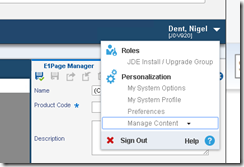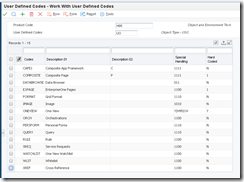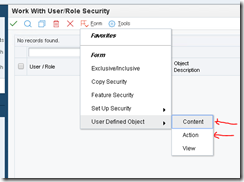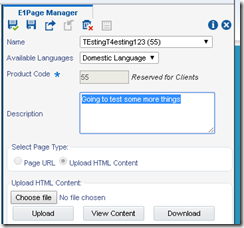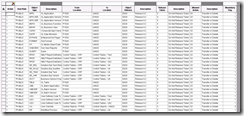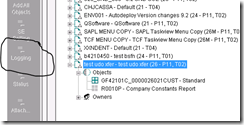I want to move some new e1pages from 9.1 to 9.2. Simple – yeah? I want to also use the e1page composer which is new in 9.2. This is a great utility, but I’m going to import for the time being.
I thought that it’d be simple to import from web OMW:
No, this provide 0 helpful messages, but does nothing. There is nothing in the logs either. I can choose the zip file that I exported from 9.1 – but no action at all. So I want to be able to manage e1pages and see if that was going to assist.
So, I need to get the menu below:
So, you need to get security right, but to get security right, you need to get your UDCs right. Here is an extract of the UDC’s for a 9.2.1 environment that works. verbatim.
H95|UC
H95|UO
H95|UF
Now you can get the Get security right
okay, restart the web and if you are on your home page, you should see this now:
Great, so you can create a e1page and import the zip file that you downloaded from JDE9.1
Choose upload and view content, all good?
You’ll now have additional records in F9860W, F9861W for your pathcode and F952400 for your pathcode:
select * from ol920.f9860w where wowobnm like 'E1%';
E1P_1701250002CUST TEstingT4esting123 Going to test some more things
select * from ol920.f9861w where sipathcd = 'DV920' and siwobnm like 'E1%';
ff0816cea5ad4dd7bd92757748861419 E1P_1701250002CUST XXNDENT DV920 02
select * from codv920.f952400;
ff0816cea5ad4dd7bd92757748861419 E1P_1701250002CUST E1PAGE E1PAGE 1
Great, so we can see from inception the new e1page for 9.2
Now you can begin to promote the project and assign the security.
After a UDO is promoted the status of the UDO change from shared (08) to pending promote (07). At this point if the UDO was new to the target environment the object only exists in F9861W and not on the specific UDO table (F952440 for grid formats, F952400 for E1page and OVER, etc).
In order to make it available in the target environment the UDO needs to be shared. Sign on to the target environment and inquire on P98220U. Find the UDO at status pending promote and take row exit approve/share. This will create the record for the specific UDO in the corresponding table.
Promotion
This also does not seem as straight forward as I would have liked.
I created the e1page and moved it into a new project. I then had to check the object in and out from the project (I kept getting error code 32). Once this was done I could promote the project using P98220w to status 26. There are configuration rules that state that e1page get moved from DV920 to PY920 on the move from 21 to 26.
Once this was done, there IS a record in F9861W, but not F982400!. This is because the row in P98220u is at status 7 after the promotion.
You need to approve/Share to move this to an 08, and to F952400.